- The Ultimate QUICK Checkout Plugin for WooCommerce
The Easiest Fastest Smartest Quickest Checkout Process for WooCommerce
Reduce Cart Abandonment Rate & Boost your sales with Instantio's Same Page Instant Checkout Process. Complete your Checkout in 10-15 Seconds!
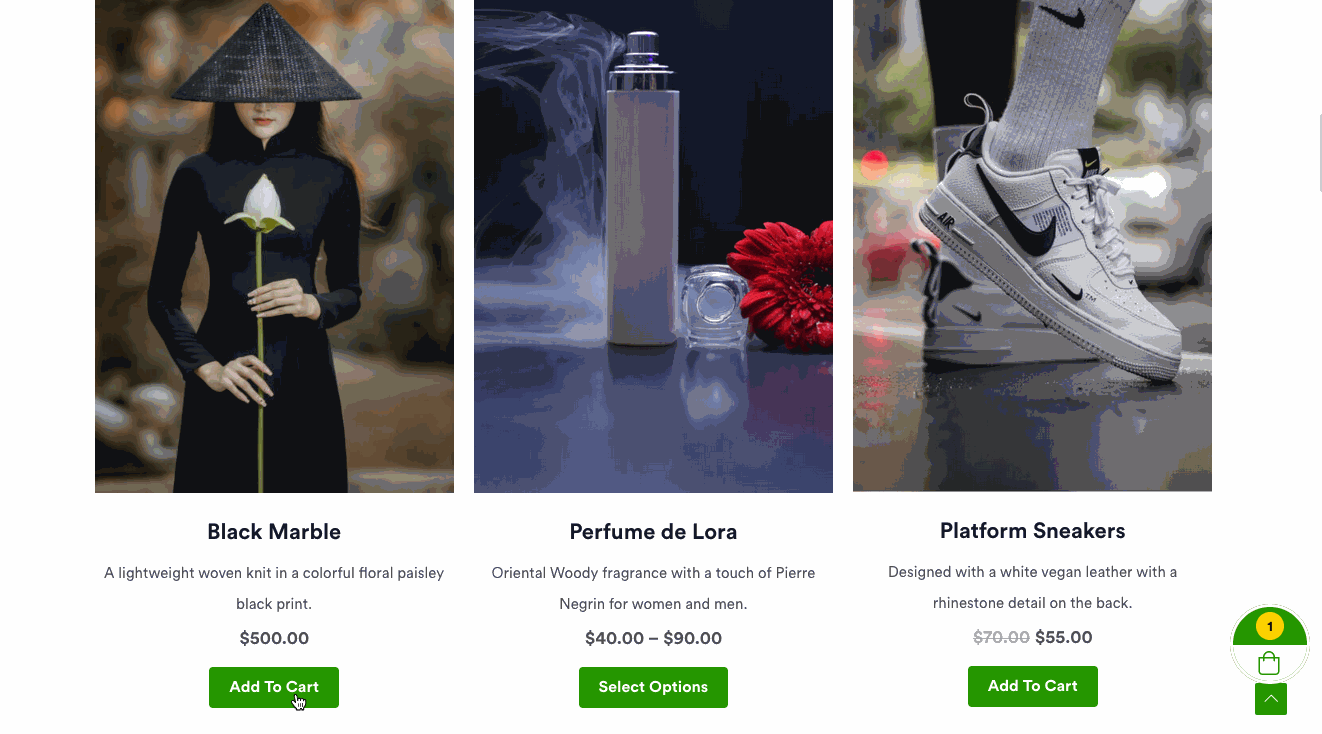
We are Featured In
Hypno S from South Africa
Trusted by 700+ Users Worldwide.
Checkout Instantly with Instantio's Unique WooCommerce Checkout system

Popup Cart
The popup cart for WooCommerce appears upon clicking, displaying a cart summary along with cart and checkout buttons. These buttons direct users to their respective pages.

Side Cart
The WooCommerce side cart appears upon clicking, showcasing a cart summary and buttons for the cart and checkout. These buttons navigate to their designated pages.

Floating Button
WooCommerce offers a floating cart that displays a Direct Checkout Button upon click or hover. Clicking this button takes you to the checkout page or any URL you specify.

Right to Left (RTL) / Arabic Checkout
Instantio offers an RTL mode option. The cart drawer can slide from the Left to the Right direction.

Checkout Field Editor
The WooCommerce Checkout Field Editor feature allows you to modify input labels, placeholders, rearrange fields via drag-and-drop, hide fields, alter required status, and more.
Get 4 Unique WooCommerce Quick Checkout Theme/Mode
Need more Features?
Everything You Need for a Seamless WooCommerce One Page Checkout is Right at Your Fingertips
Auto Increment
Use Ajax for auto incrementing/decrementing cart items without any page reload. Items update instantly.
Ajax Cart on Single
Experience Ajax Cart on the Single Product page, allowing customers to checkout in an instant.
Quick View on Variable Product
Utilize a quick view option to select variations of variable products and proceed to Cart-Checkout instantly.
Ajax based Login
Ajax-enabled login feature in checkout with customizable message options. Toggle enable/disable as needed.
Cart Drawer Position
In the Side Cart & Floating Button option, you can set the cart drawer position to open from Left to Right or Right to Left.
Flyout Icon
After clicking the "Add to Cart" button, an animated flying icon appears. This can be configured as either a Cart Icon or a Product Thumbnail.
Toggler Design
From the Option panel, choose between two different Toggler Designs: Floating Toggler or Sidebar Toggler.
Toggler Position
The Toggler Position can be aligned to the Left or Right. Its vertical position can be set to Top, Middle, or Bottom.
Complete Style Panel
Take advantage of the built-in, user-friendly options and styling panel. Adjust features and modify colors for nearly all elements with ease.
Cart Icon Style
Instantio features four pre-built cart icon styles for the cart toggler, giving you diverse options to choose from.
Custom CSS
For those who wish for even more personalization, Instantio provides the ability to add custom CSS to add your own style.
Layout Animation
Additionally, a range of layout animations is available, enhancing both visual appeal and overall user experience.
Speed Optimized
Minify CSS and JS files with just one click. Plus, there's an option to enable Fanbox CDN.
Page Builder Support
Instantio seamlessly integrates with popular page builders such as Elementor, WP Bakery, DIVI, and Beaver.
Fully Responsive
Designed with a mobile-first approach, Instantio is fully responsive and offers touch support for mobile devices.
Browser Compatible
Stay assured, Instantio is compatible with all modern browsers including Edge, Chrome, Firefox, and Safari.
Why do you need a Quick Checkout for WooCommerce?
Did you know that the average shopping cart abandonment rate on desktop stands at a staggering 69.57%?
What’s even more alarming is that mobile users exhibit an even higher abandonment rate of 85.65%.
This translates to an average of 7 out of 10 shoppers not completing their transactions, a statistic that is undoubtedly concerning for e-commerce store owners.


According to research by the Baymard Institute, “18% of US online shoppers abandoned orders in the past quarter solely due to a lengthy or complicated checkout process.”
While even the most optimized checkout processes experience an abandonment rate of about 20%, Instantio can significantly reduce this percentage. By streamlining the WooCommerce Checkout process, Instantio transforms it into a more efficient WooCommerce One Page Checkout.
Featuring a floating cart icon, Instantio seamlessly turns multi-step checkouts into Instant Checkouts on the Same Page. The result? A checkout process that’s incredibly swift, clocking in at just 10-15 seconds. Yes, that’s right! Just 10-15 seconds!
100% Compatible, 0% Bug










We are always Up-to-Date
Lightning Fast Support
30 Days Money Back Guarantee









